The next level of making data transmission simple, fast and comfortable
Unified Odds Feed is a new way of data delivery, which enables customers to access all the data Betradar supports in a fast and consistent manner. Different XML feeds that require multiple integrations are a thing of the past, as the UOF unites all the different feeds.
Furthermore, the feed will work in conjunction with Betradar’s entire betting products, from Life Cycle of Odds and Live Odds to Virtual Sports Betting and Managed Trading Services.
Integrate the feed “free of charge” and benefit from:
Harmonised sports betting data that provides a faster and more comfortable service handling
Accelerated data transmission that increase efficiency and flexibility in your trading
Simplified integration processes that save you time and costs
Harmonised betting data feeds across different services
So far, pre-match and live odds data were provided via two different XML feeds and were therefore inconsistent even if they were related to the same tournament or match. The Unified Odds Feed includes information of both services; Life Cycle of Odds and Live Odds, offering several advantages:
-
Consistent Data Structure: same format and IDs for pre-match and live odds data
-
Better Price Accuracy: provided via UOF, live odds can also be used for pre-match offers from up to 15 minutes before the official starting time of the event
- Flexibility on Bet Settlement: the UOF enables you to choose between post-match and in-play results to settle your bets even faster
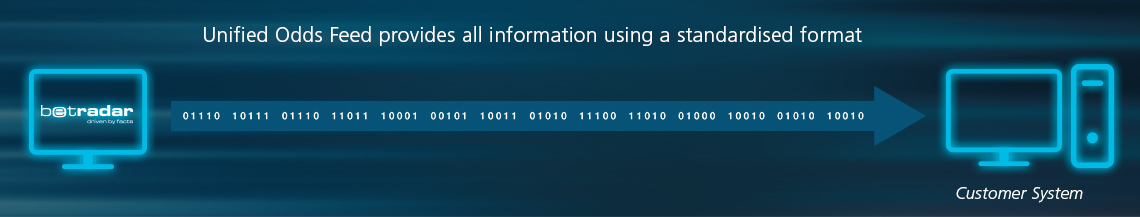
Faster data transmission and updates
When querying data updates of specific changes from the Betradar system, customers have always received a complete update of all data (even non requested). With the new way of transmission, this belongs to the past:
- Faster transmission: only data that is requested will be sent – static information such as translations are not included
- Real-time updates: thanks to small data packets, updates are made instantaneously
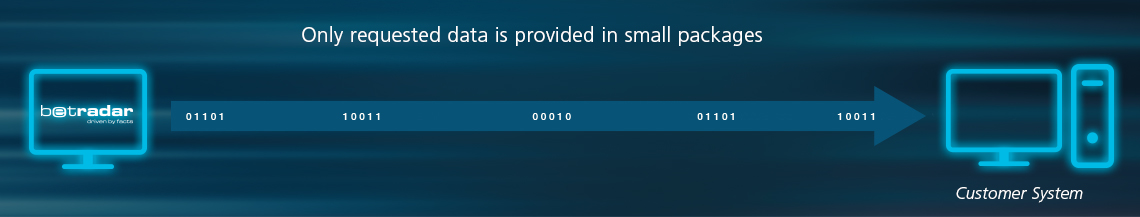
Faster integration of future services with minimised financial expenses
Instead of complex and costly integration of each individual service, customers can integrate Unified Odds Feed once and then add further services fast and efficiently to their system.
- Simplicity of integration: less work on client’s side as all services use the same transmission and can be setup immediately
- Future proof technology: all new Betradar products will be developed to work via the UOF to guarantee top quality data in the fastest and most effective manner
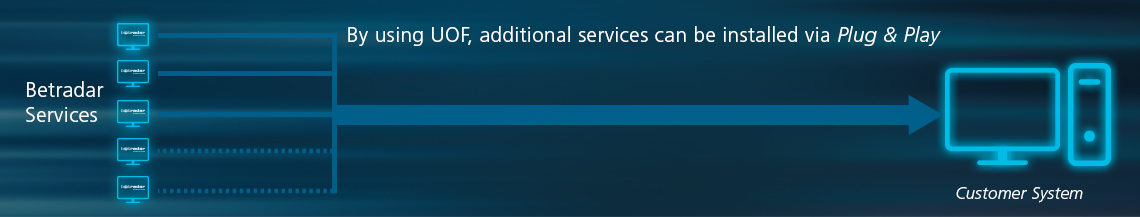
Products and Services available via Betradar’s Unified Odds Feed
- More services to come

How to access the Unified Odds Feed
Betradar Unified Odds ensures you can uniformly access all odds for all events (matches, races, outrights) that Betradar supports, in a consistent and fast manner. There are two ways to access Betradar Unified Odds related information: either through the Unified Feed Software Development Kit (SDK) library in Java and C#, or directly at the protocol level. The preferred and recommended mechanism is the Unified Feed SDK, as it helps simplify protocol handling; in particular, things like caching of descriptive localized meanings of markets, outcomes, players, teams etc. Unless fine-grained control is a requirement, you can focus on the SDK and can safely disregard the protocol specification.
Get the latest documents and updates about Betradar’s Unified Odds Feed SDK here.
FAQs about Migration to Unified Odds Feed
2. Q: Why do I need to switch to the Unified Odds Feed when the Legacy Feed does the job perfectly? A: There are two reasons, 1) We are planning on decommissioning the Legacy Feed. 2) The Unified Odds Feed is the future and offers many technical advantages while ensuring access to our entire suite of Betradar products and all new sports and markets we are continually adding exclusively on UOF.
3. Q: So, when does the Legacy Feed stop working? A: The Legacy Feed will finally be decommissioned on August 31st 2020. Although after March 31st 2020 we will stop making any improvements or carry out bug fixes to this feed.
4. Q: The feed is pretty new, is it stable? A: The UOF has been on the market for almost two years and around 120 customers are using it on production. It is stable, quick and has been running perfectly for many months.
5. Q: Which services are part of the UOF? Will Live Data become part of the UOF? A: All our products with odds are provided via UOF, that’s Pre-Match Odds, Live Odds, Betpal, Premium Cricket, Esports, Numbers Betting, Player Markets, Custom Bet, Rapid Markets, Virtual Sports. Live Data will not be on the UOF.
6. Q: Do I have to make multiple integrations for Pre-match and Live? A: No, this is why it’s called “Unified”. After you have integrated the UOF feed structure once, it is very easy to add all of our odds products: Pre-match, Live Odds but also Virtuals, Betpal, Premium Cricket…
7. Q: How can i start the Integration? A: Contact your Sales Representative who will request your integration account. You will receive login data, connect to the feed, study the documentation and join our Integration Program which guides you through the process. Please check point 2 in the Quick Start Guide.
8. Q: How long will it take and what do I have to consider for planning? A: The average integration time is 2 months for pre-match and live odds services if you use our .net or java SDKs. The summer of 2019 is perfect as there are no big sporting tournaments. Don’t wait too long!
9. Q: Which technology UOF is build on? Is it available over FTP, HTTP or SOAP? A: The UOF consists of two parts for requesting and transmitting data. One part is an API, which is used for querying for data and subscribing to updates from one or more of the producers. The other part is an AMQP xml messaging server which will push subscribed changes to you.
10. Q: Do I really need to use an SDK? A: It is much easier and faster to integrate with the SDK. Integration time without SDK is, on average, 25 weeks due to its complexity. Please check point 6 .
11. Q: What is this Integration Program you keep mentioning? A: We give you direct chat access to an experienced integration manager. They will guide you through a 4-sprint process, complete with progress reviews, and will be on hand to answer any questions that you may have. The program will lead to a fast and robust integration. Contact your sales representative and they can get you started. Please check also https://iodocs.betradar.com/unifiedsdk/UOF_Integration_Process.pdf
12. Q: Can I get the chat channel support without the program? A: The chat support is only available once you have joined the Integration Program. If you cannot follow the integration program format, you can always receive email help by contacting client-setup@sportradar.com.
13. Q: What is the Integration Environment my UOF account is created on? A: It’s a different system than the Production Environment, but they are almost the same. The Integration Environment is available 24 hours a day, 5 days a week, and partly available over the weekend. There are scheduled downtimes on Saturday 16:00-18:00 and 22:00-24:00, Sunday 02:00 – 04:00 and 15:00 – 17:00 (timezone CET/CEST “Europe/Zurich”). The live odds data is 1 minute delayed, but it’s perfect for integration work. Please check point 9 in the Quick Start Guide.
14. Q: What about weekends, I cannot do any integration work?A: There is weekend access with scheduled downtimes (see 13.) but we provide a Replay Server which is using a default configuration, and you can trigger matches and messages from there, which derive from 48 hours earlier. As a result, some tools may be unavailable. Please check point 12 in the Quick Start Guide.
15. Q: Will betradar.com be the backpanel for UOF or is there any other interface? A: The new Betradar platform “Ctrl” will be your new backpanel. Please request introduction and training from your Sales Representative and check our Ctrl Blog https://insidectrl.com/
16. Q: Can I keep my old Betradar.com account? A: When you have finished the integration, we will set up your existing production account currently on the legacy feed to also work with the Unified Odds Feed. For a short transition period you can run both feeds on that account until you are ready to switch off the “old” Legacy Feed.
17. Q: Can I keep my old Betradar.com settings? A: Some of the settings can be copied such as the bookmaker list you use for alerts. The odds key configuration unfortunately cannot be copied, as it follows a completely new and much more effective template concept. But it’s easy to set up and much less work then doing the configuration on Betradar.com, just ask us for assistance if you need help.
18. Q: What about all the market IDs, will they change? A: The legacy feed market IDs are different from the Unified Odds Feed IDs. But you can easily call the API to view the mapping, or download an xml version from our documentation page.
19. Q: And match and tournament IDs, will they change? A: No, don’t worry they remain the same.
20. Q: Can I go on production without any testing? A: We give you a free-of-charge integration review, or even a Certification of your integration. Once you have completed either of these, we promote your account to production access. Please also check point 13 in Quick Start Guide.
21. Q: What about MTS? A: If you are an existing MTS customer on our legacy feed you also have to migrate to Unified Odds Feed. After that, your Unified Odds Feed integration will be connected with the MTS system. If you are a new customer then you also first integrate UOF and then with the MTS system.
22. Q: We are operating via a Legacy Feed integrated platform, do I need to worry? A: Please make sure this platform is integrating the UOF or plans to do so before the decommission date. When we switch off the Legacy Feeds this will also disconnect platforms on the legacy feed from all our odds services.
GET IN TOUCH WITH US NOW!
Our highly-experienced team is pleased to personally deal with your enquiry.